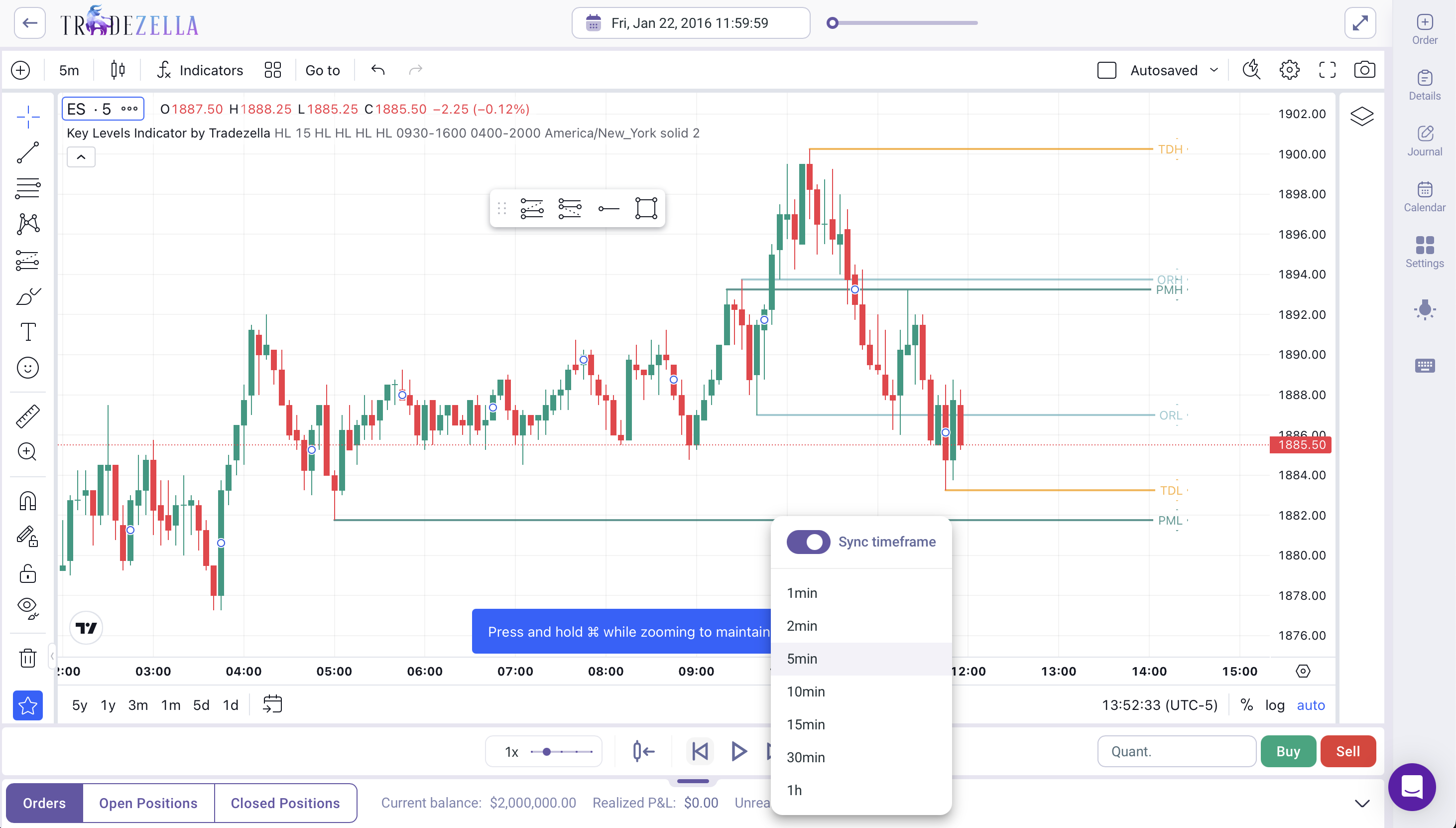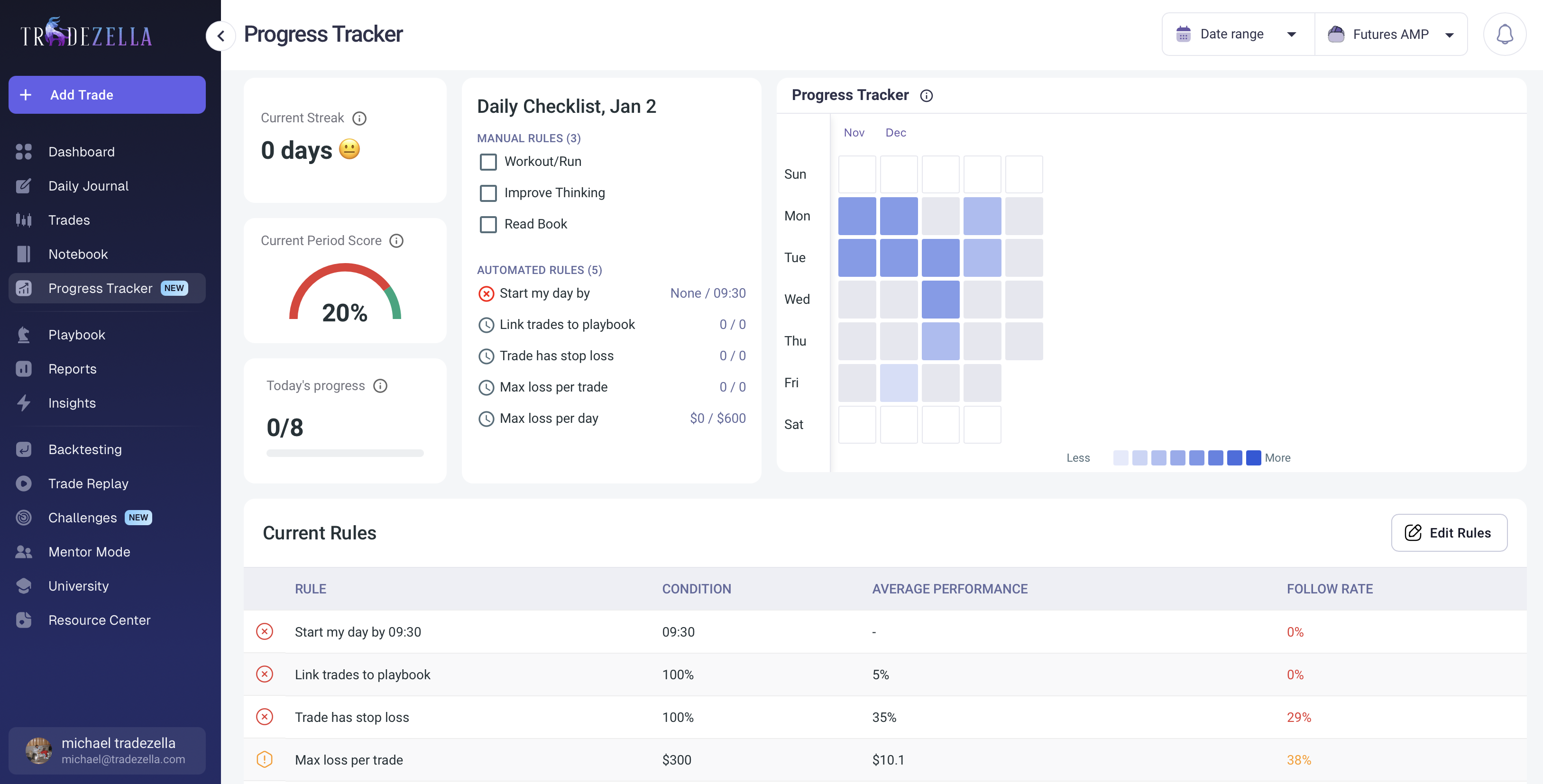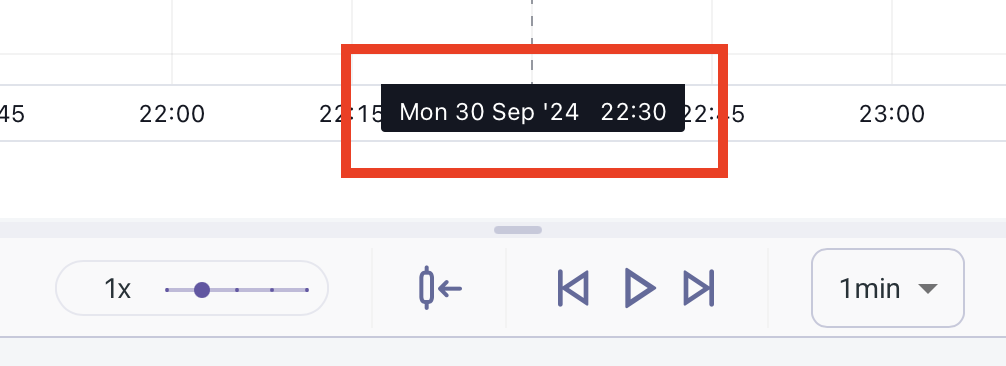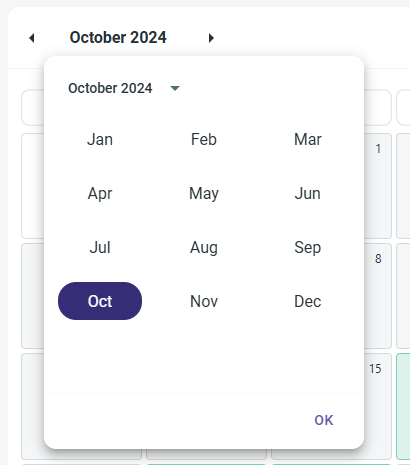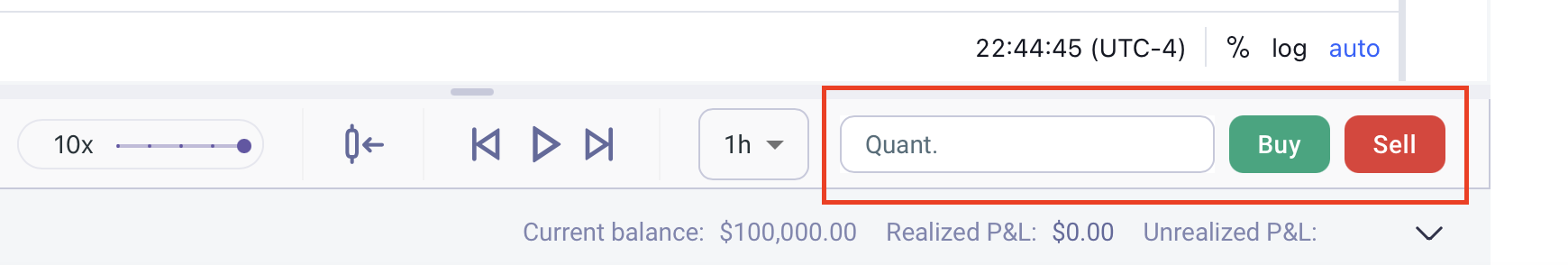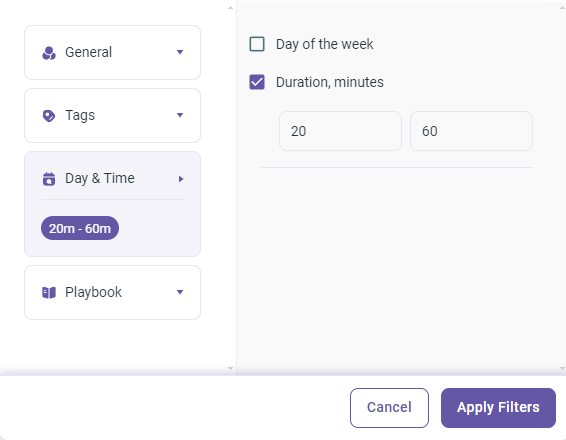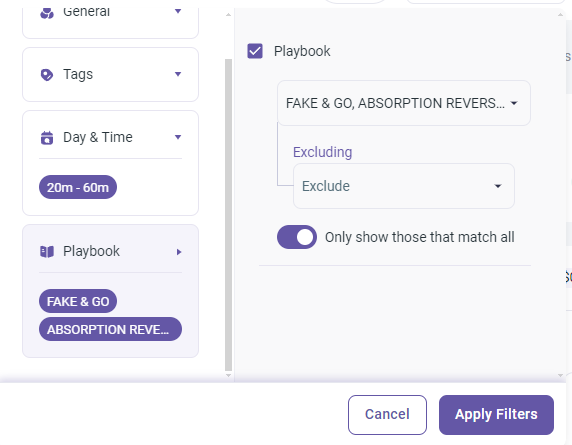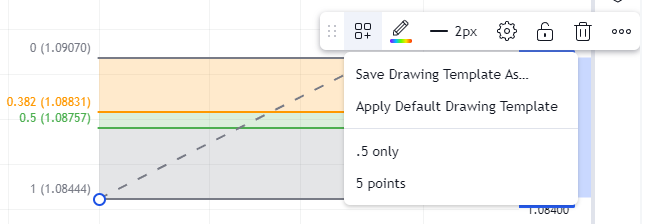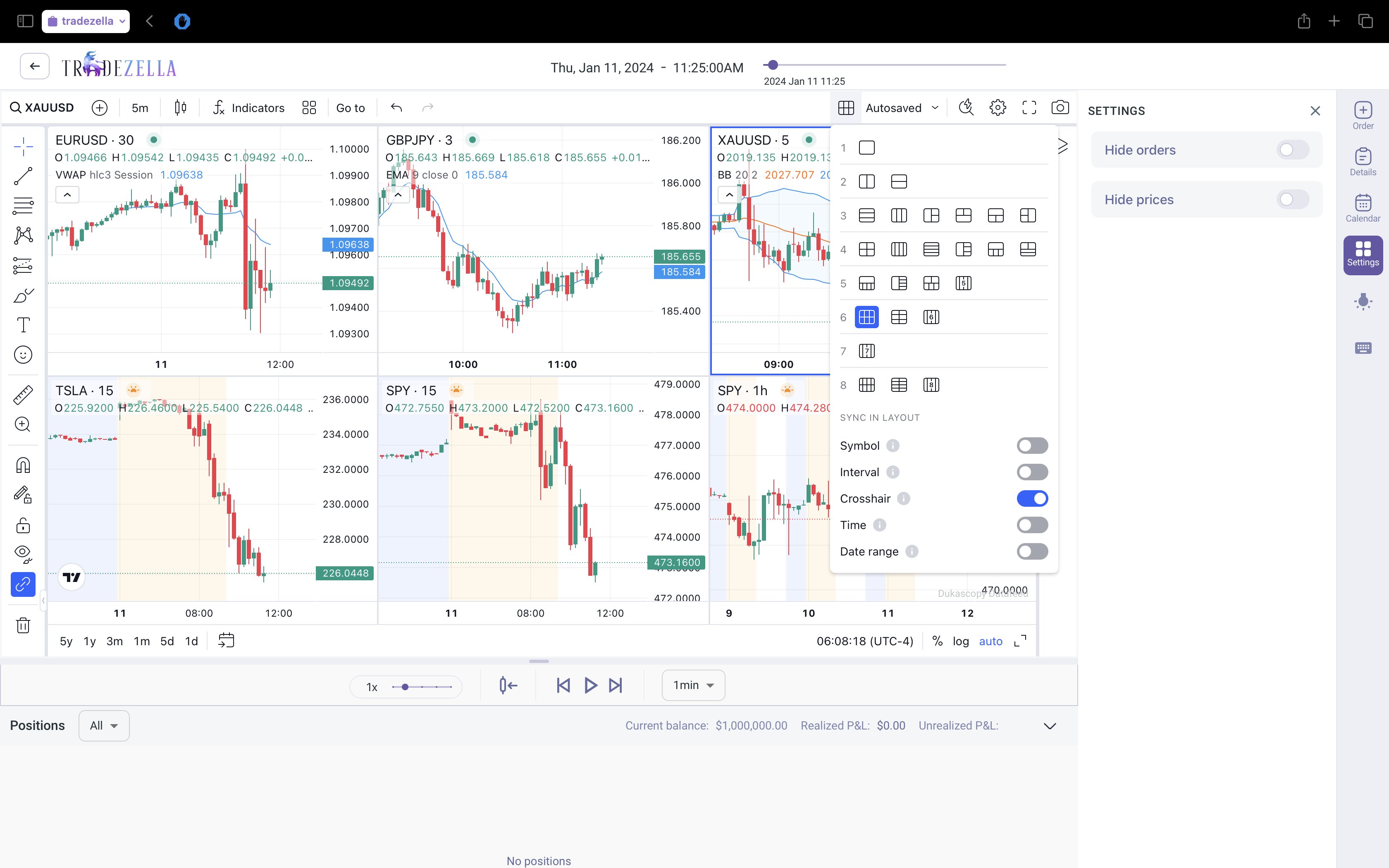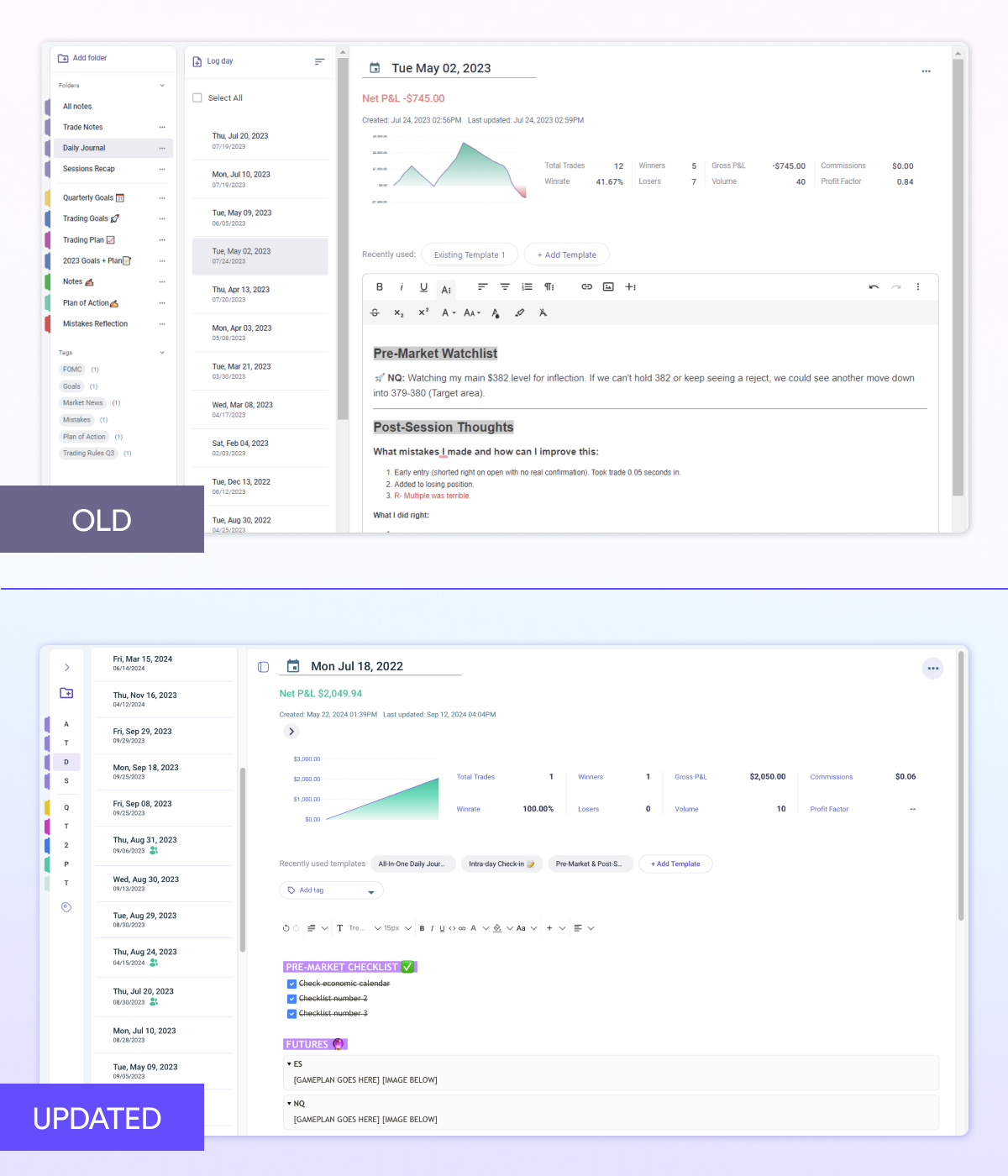Weekly Update: March 27, 2025
- IMPROVED FIXED
- Michael TradeZella
- on 27-03-2025
Improved:
- [Backtesting] Economic calendar now displays current date in session & automatically scrolls as session plays ; show on chart up next
- [Backtesting] Ability to set stop loss and profit target in PIPS ; points, ticks, and % will come next 1 by 1
Fixed:
- [Dashboard] Users with no accounts sees backtesting data on tracking dashboard
- [Trade Page] Tags are not displayed after adding and then switching to a different tab in the trade page
- [Backtesting] Limit order executed at the beginning of the next minute candle on seconds timeframe
- [Backtesting] Add Daily journal page to backtesting journaling section
Weekly Update: March 21, 2025
- IMPROVED FIXED NEW
- Michael TradeZella
- on 21-03-2025
New
- [Playbook] First set of Playbook templates now available under the shared playbook tab
- [Backtesting] Support custom timeframes in backtesting
Improved:
- [Backtesting] Add 'time spent' column to each session
Fixed:
- [NoteBook] PDF Download Issue – Text cut off in Notebook exports
- [Backtesting] Change average on scaling inout
- Update green color in light mode
- [Playbook] The create/edit/view modals are broken in mobile view
- [Dashboard] HTTP error 500 appears after user filters by any tag on the dashboard if the new widget is added to the dashboard
- [Tags Management] Error 500 when resetting tags to default
- [Notebook] Image caption is not visible in dark mode/disappears on refresh
Weekly Update: March 14, 2025
- IMPROVED FIXED NEW
- Michael TradeZella
- on 14-03-2025
New
- New Dashboard widget: "Win%, Avg Win$, Avg Loss $" - View your metrics in a trend
- [Backtesting]: Auto breakeven order panel feature - Automatically move your stop loss to breakeven after price has reached a cetain point or RR has been reached
Improved:
- Update global button styles
- [View My Day] Change behavior of "Start my Day" button, when day is started
Fixed:
- [Performance] Unable to delete Trades/Account in Tradezella
- [TradeLocker Sync] Linking is successful but import gives an error
- [Notebook] Text is invisible if note in dark mode is exported
- 500 Error on Transfering data from one account to another
- [Backtesting] Session starts at 08:30 instead of 09:30 when RTH is selected
Weekly Update: March 6, 2025
- IMPROVED FIXED NEW
- Michael TradeZella
- on 06-03-2025
New
- E-trade API sync (only for BETA users)
Improved:
- [Progress Tracker] Display individual streak for active rules
- [StartMyDay] Notebook editor now provide the same experience as notebook
Fixed:
- [Backtesting] Adjust % view of the dashboard to work with sessions balances
- [Backtesting] User can place order outside of specified period
- [Backtesting] Session UI issues
- [Backtesting] Date format chart setting doesn't display days of the week anymore
- [Tradovate] Investigate trades are skipped
- [Playbook] Follow Rate doesn't get updated based on filters applied
- [Playbook] Executed and Missed trades Win/Loss Status color
- [Trade Replay] The text on the upsell banner is not fully visible in the dark more
- [Progress tracker] After resetting the PT, it shows the statistics for the past 7 days
Weekly Update: Feb 27, 2025
- IMPROVED FIXED
- Michael TradeZella
- on 27-02-2025
Improved:
- [Backtesting] Display expected profit/loss on PT and SL lines
- Resync button dashboard you should trigger resync right away
- [Progress Tracker] Ability to reset the progress tracker history & rules
- [Progress Tracker] Send email reminders
Fixed:
- [Backtesting] Session filter gets applied on tracking pages
- [Backtesting] Seconds speed is not avaliable in Safari after 2021
- [Backtesting] Remove pre-market shading on futures
- [Backtesting] Sessions indicator boxes extend on the chart
- [Backtesting] Widgets are not updated after deleting a backtesting session
- [Trade Log] Columns not dragging correctly
Weekly Update: Feb 20, 2025
- IMPROVED FIXED
- Michael TradeZella
- on 20-02-2025
Improved:
- Moved sessions selector to the accounts dropdown in backtesting mode
Fixed:
- [Performance] Production is slow due to cache invalidation for all users
- [Progress Tracker] Don't allow users to enter the same time in the "From" and "To" input field for trading hours rule
- [Backtesting] Journal icon on the sidebar is not
- [Backtesting] Time spent widget does not show time in minutes
- [Backtesting] UI issues for partial close pop-up
- [Backtesting] Custom timeframes are not synced with closest interval if setting is on
Weekly Update: Feb 13, 2025
- FIXED NEW
- Michael TradeZella
- on 13-02-2025
New:
- Updated side panel design, organized features into modes (Tracking, Backtesting, Mentor, & University)
- Backtesting 2.0 Updates https://www.tradezella.com/bac...
Fixed:
- [Backtesting] Stock prices should only have 2 decimals
- [Backtesting] Can't select days after the 4th of January
- [Backtesting] Inaccurate message on removing tags in the category
- [Backtesting] Chart freezes/data not loading when position is taken
- [Backtesting] Update time invested/time spent widget
- [Global] Selected filters are not checked in the filters menu
- Users get error 500 when using TradeZella
- [Progress Tracker] Add BETA badge
- [Progress Tracker] The rules are broken when the loss = the max loss per trade/day
- [Start My Day] Summary modal design issues
- [Start My Day] If you finish a day, the checklist still shows items in pending status
- [Dashboard] Can't reach the bottom part of the progress tracker widget
Weekly Update: Feb 6, 2025
- IMPROVED FIXED NEW
- Michael TradeZella
- on 06-02-2025
New:
- Backtesting is now available to all BASIC users
- Import and list of accounts page redesign + flow update Breakdown Video
Improved:
- RTH toggle is now available for futures in backtesting only
- Trading days with no trades will no longer reset the streak in progress tracker
- Simplify link trades to playbook & add stop loss rules with Y/N toggle in progress tracker
- Update logic for max loss per day rule to reduce user confusion
- Manually sorting rules is now implemented in progress tracker
- Updated empty state for when no rules are active in progress tracker
Fixed:
- Move quick order component so it doesn't overlap chat icon
- Non-dollar view shows dollar amount instead of percentage/R-multiples
- [Start My Day] Scroll is visible on a [Show result] pop-up even if whole info is visible
- [Shared view] MAE / MFE in the trade shared view are not displayed in one line
- [Shared view] MAE / MFE in the trade shared view are not displayed in one line
- [Notebook] Sorting is not saved upon refresh
Weekly Update: Jan 30, 2025
- IMPROVED FIXED NEW
- Michael TradeZella
- on 30-01-2025
New: Video Breakdown
- Added key levels custom indicator to backtesting
- Sync timeframe and replay interval button in backtesting
Improved:
- Changed copy from “max loss” to “net max loss” + new tooltips to clarify confusions in progress tracker
- Add PnL to finish my day wrap up screen
- Update list of sessions of table
Fixed:
- Sessions indicator has inconsistent behavior on trade page
- Handling 2FA error cases regarding Robinhood
- Expected realized profit/loss doesn’t match realized PnL in backtesting
Weekly Update: Jan 23, 2025
- IMPROVED FIXED NEW
- Michael TradeZella
- on 23-01-2025
New: Video Breakdown
- Added seconds timeframes to backtesting
- Regular trading hours toggle now available for equities in backtesting
Improved:
- Seperate start and end time fields for backtesting
- Mitigate boxes & middle line setting added to FVG indicator
- Backtesting list page redesign [beta only, work in progress]
Fixed:
- Zella score tooltips fixes (fixed)
- Address the sizing of dashboard widgets to prevent "empty spaces" (fixed)
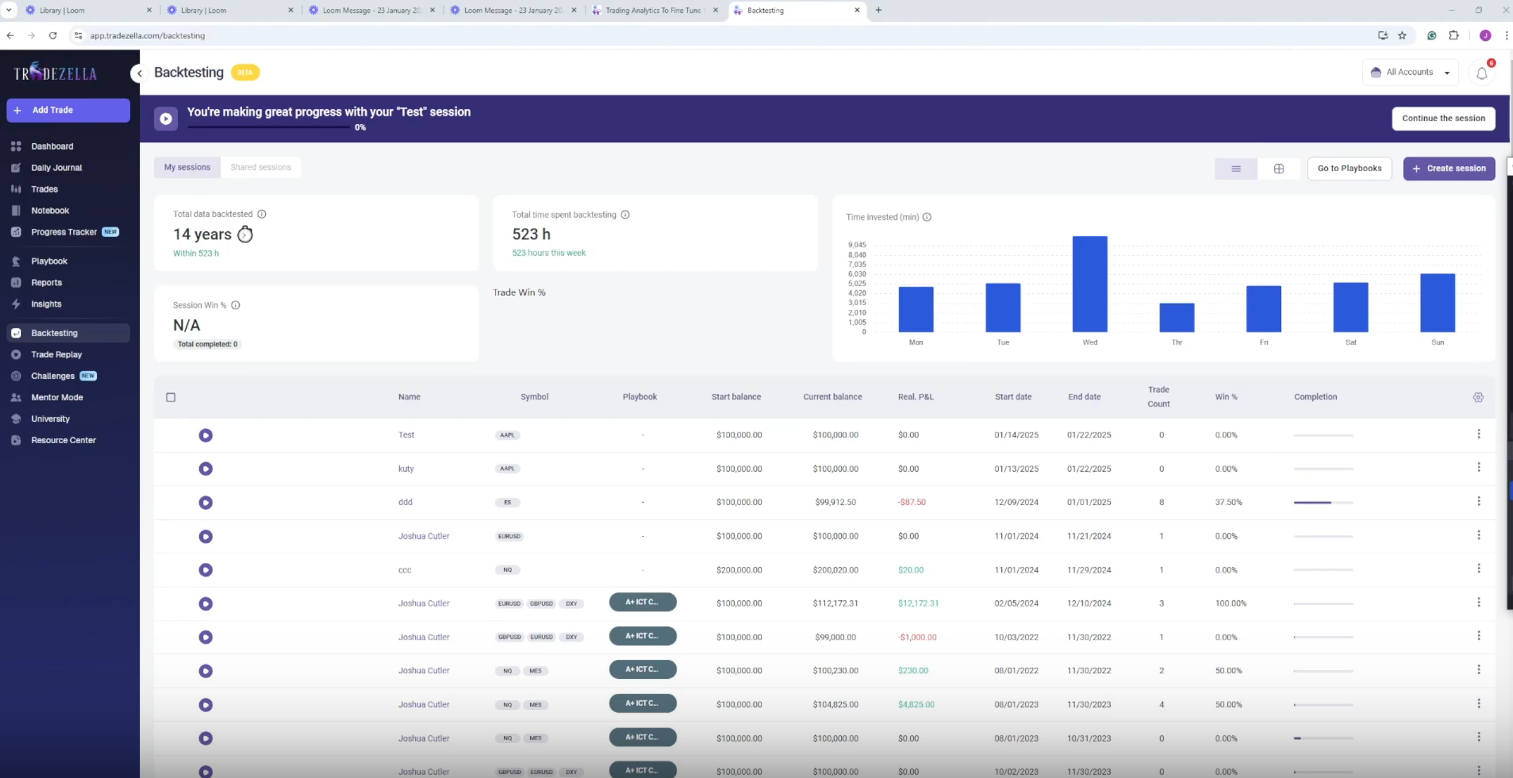
Weekly Update: Jan 16, 2025
- IMPROVED FIXED NEW
- Michael TradeZella
- on 16-01-2025
New:
- Full screen mode now available in backtesting
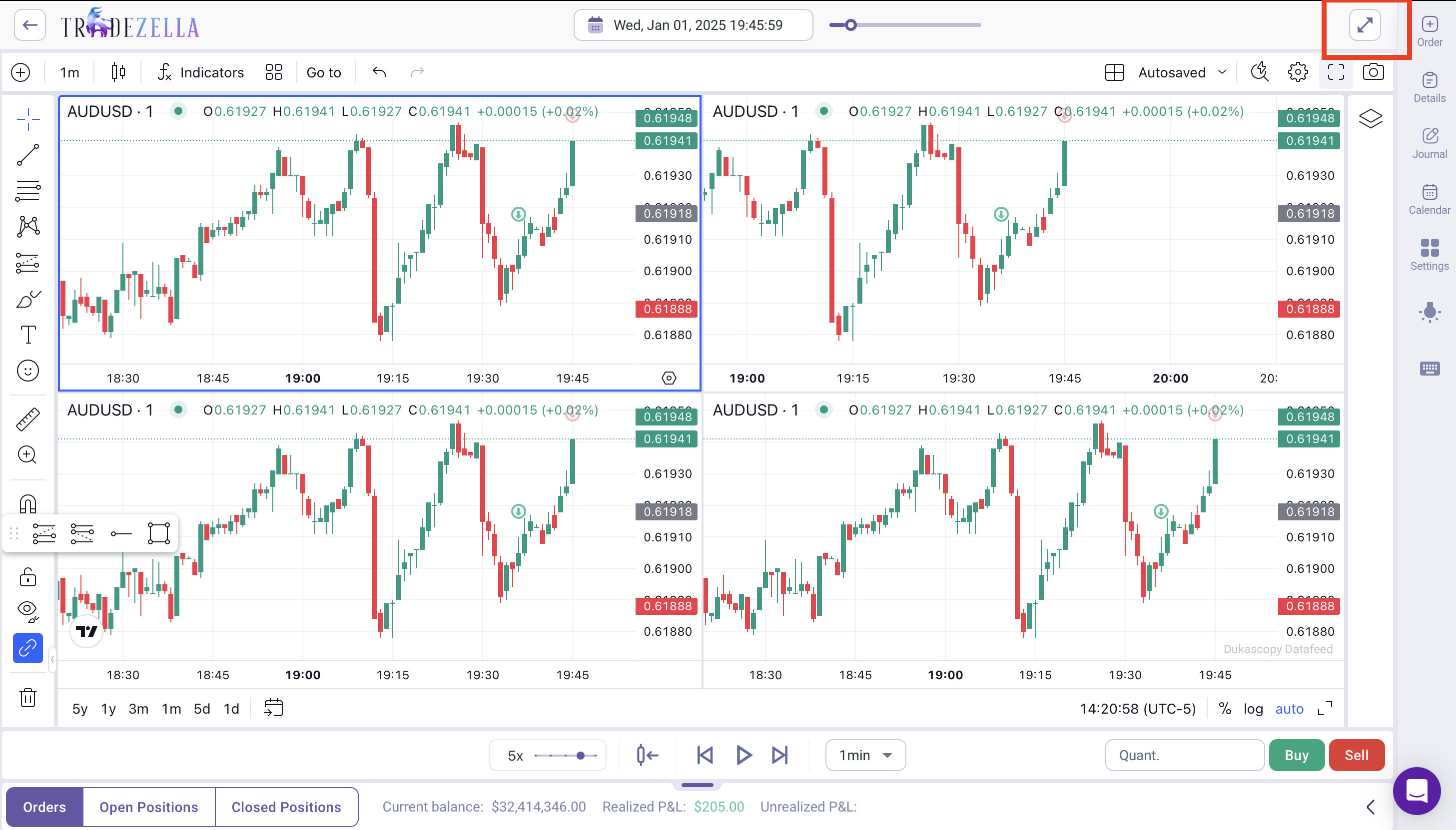
Improved:
- Decreased auto-sync time from every 3 hours to every 1 hour and decreased manual re-sync time from every 30minutes to every 1minute for Charles Schwab, TradeLocker, and Tradovate
- Add link to open broker sync from the dashboard
- Allow users to disabled automated rules in progress tracker
Fixed:
- Start my day button moves to the left of the dashboard
- Progress tracker widget is not removable from the dashboard
- Make Manual Rules Titles Editable After Saving
- Auto-Check and Display “Start My Day” Time Upon Creation
Weekly Update: Jan 09, 2025
- FIXED
- Michael TradeZella
- on 09-01-2025
Fixed:
- [Robinhood] Unable to connect - Robinhood not sending 2FA code when trying to connect
- Investigate and Optimize Progress Tracker Performance Issues
- Add a toast message "Rules updated successfully" after updating the progress tracker rules
Weekly Update: Jan 2, 2025
- FIXED NEW
- Michael TradeZella
- on 02-01-2025
Added:
- New Feature: Progress Tracker [BETA]
- Personal accountability partner to help you track and reinforce your trading rules! Set trading days, max trade loss, max day loss, and manual rules!
Fixed:
- Cannot select weekends error message when creating backtesting session
- BE trades on the recent trades widget should be marked grey not red
- There's no way to remove highlight on notebook text in the dark mode
- Old Twitter/Facebook icons are displayed throughout the app
- Rename GER40 to GER40/DAX40 in the symbols list
- Can't see the full account name on broker sync so don't know which account is which
Weekly Update: Dec 26, 2024
- IMPROVED FIXED NEW
- Michael TradeZella
- on 26-12-2024
Added:
- Annual recap modal: View a summary of your 2024 data inside TradeZella by clicking on "Wrapped" in header
- Recap modal goes away January 2, 2025
Improved:
- Add ability to tag positions and attach playbooks to positions
- 9 new notebook templates are now available in the templates tab inside notebook
- Backtesting performance enhancements (ongoing)
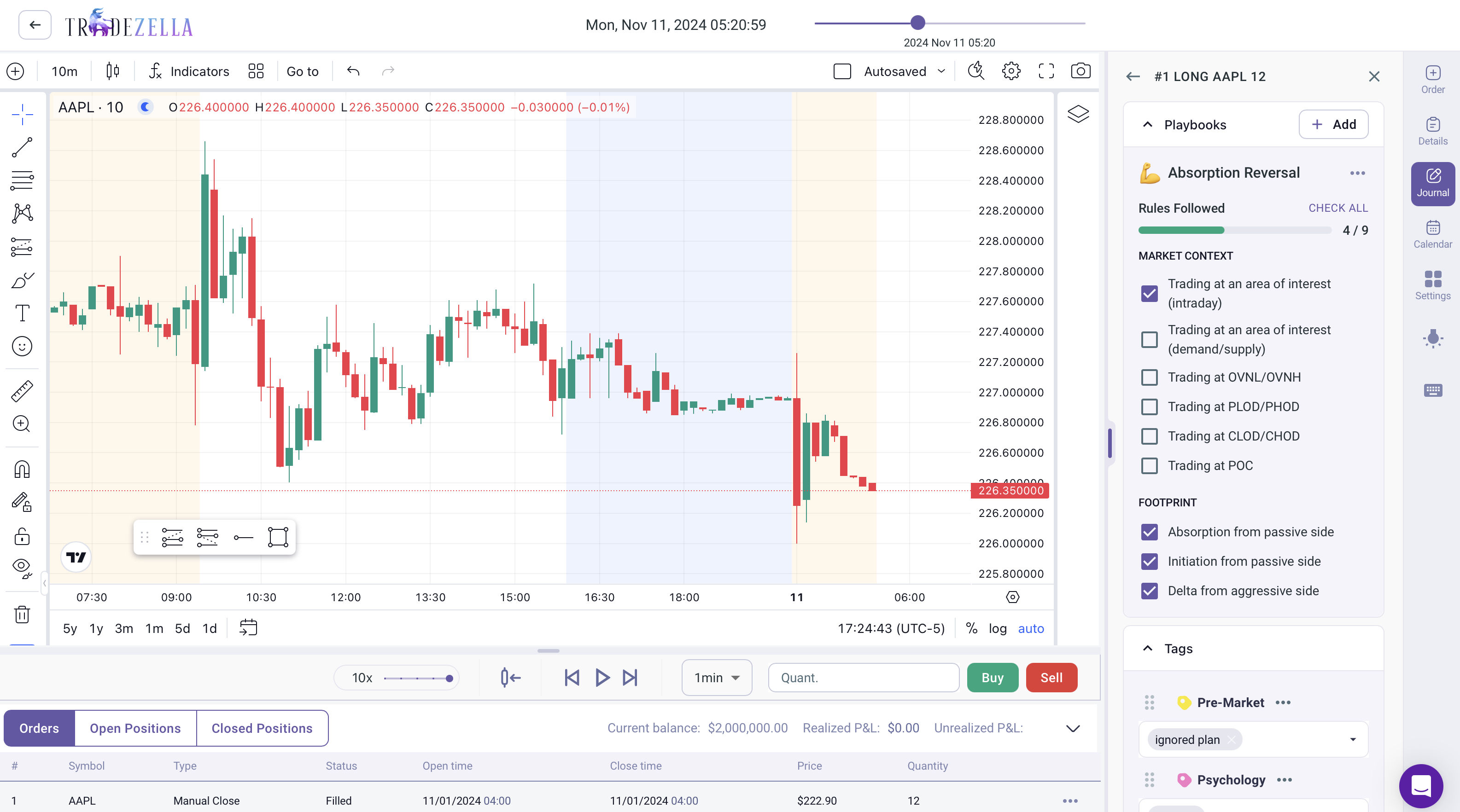
Fixed:
- Tag Categories not appearing as an option in the Dashboard Filter
- [Schwab Sync] Closed trade showing as open
- [Robinhood] Unable to Connect
- Handle non-market days in Backtesting (skip over weekends and holidays)
- Fixed the on hover tooltip for Zella Score
- [Robinhood] Trades showing as open / Missing shares issues
Weekly Update: Dec 19, 2024
- IMPROVED FIXED
- Michael TradeZella
- on 19-12-2024
Improved:
Zella Score 2.0 Update: Help Article - Short Video
- Updated design and also added 3 new metrics; Max drawdown, consistency, and recovery factor
- Up next: Feedback/action items to improve your score with Zella AI (January)

Fixed:
- [Tradovate Sync] Data not importing
- [MT4/5] Not-working IPs causing issues during sync link
- Dashboard is broken in mentor mode
Weekly Update: Dec 12, 2024
- FIXED NEW
- Michael TradeZella
- on 12-12-2024
Added:
- Ability to journal positions in backtesting
- Added FVG indicator - breakdown video
Fixed:
- The playbook filter does not affect the widgets Current Streak(days), Current Day Streak and Day Win %
- Price is not centered on executions tab in trade page
Weekly Update: Dec 5, 2024
- IMPROVED FIXED NEW
- Michael TradeZella
- on 05-12-2024
Added:
- Ninjatrader auto-sync now available
Improved:
- Make backtesting session notes expandable
- Added orders tab to backtesting
- Update design of the zella score widget: Next we will add 2 more metrics

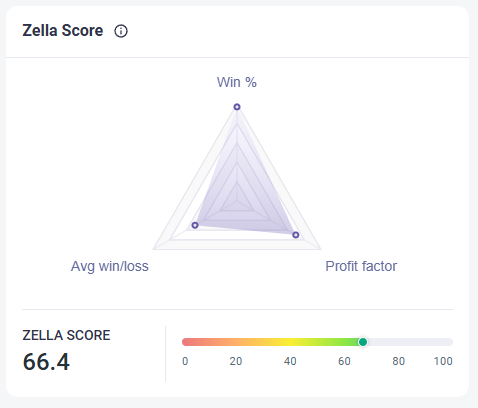
Fixed:
- Data is missing on daily candles for forex pairs in backtesting
- After transferring data from account to another the user is logged out of the system
- Tag categories not appearing as an option in the global filters
- Pips are not rounded in the trade page
Weekly Update: Nov 28, 2024
- FIXED NEW
- Michael TradeZella
- on 28-11-2024
Added:
- File upload for FTMO is now supported
Fixes:
- Backtesting
- Tool settings are not getting saved upon page refresh
- Position number changes once a new one is created
- Option Trades: Cannot update trade expiration to a future date beyond todays date
Weekly Update: Nov 21, 2024
- IMPROVED FIXED
- Michael TradeZella
- on 21-11-2024
Improved:
- Backtesting order lines now display estimated PnL and current position PnL: Full breakdown
- Bring back this month button on dashboard calendar widgets
Fixed:
- Lag in few seconds for reflecting reached SLPT on a chart
- [Tradovate Sync] Unable to connect - Account already synced error message
- [MT5 SYNC] Inaccurate Entries and Exits for UTC+5:30
Weekly Update: Nov 14, 2024
- FIXED
- Michael TradeZella
- on 14-11-2024
Fixed:
- RTH - Hourly TF on TZ starts at 9:00 AM EST compared to TV 9:30 AM EST start time
- Backtesting
- Favoriting timeframes functionality does not save
- Short/long tool updates in order panel only if both PTSL are changed
- RTH - Hourly TF on TZ starts at 9:00 AM EST compared to TV 9:30 AM EST start time
- PivotPoints Indicator not loading on daily/weekly timeframes/ or monthly
Weekly Update: Nov 7, 2024
- IMPROVED FIXED
- Michael TradeZella
- on 07-11-2024
Improved:
- Add weekday on hover of the backtesting chart
- Update order form in backtesting to have buy/sell buttons
- Renamed button to 'Detach' on removing the playbook from a trade
Fixed:
- 4HR Timeframe candle timings is incorrect for forex/indices
- File/Sync Upload "Starting" notification will not go away even after closing it
- Add weekday on hover of the chart
- Closed order panel opens up on refresh
- Fix Tradovate scheduling logic which in results in constant lost connection
- Backtesting session page is not opening & lags when positions count is huge
Weekly Update: Oct 31, 2024
- IMPROVED FIXED
- Michael TradeZella
- on 31-10-2024
Improved:
- Added drop down on existing calendar widgets to quickly navigate within months & years
Fixed:
- Added placeholder text to SL/TP fields on the trade page
- Trade page chart is really zoomed in when accessing trades
- Backtesting
- Orders are not being displayed, but created when specifying SL or PT as 0
- Position is removed on Advanced order if price changes
- Risk is carried over from Advanced to regular order
- Empty order gets created if SLPT is removed manually
- Added an X to order confirmation messages in backtesting to quickly hide message
Weekly Update: Oct 24, 2024
- FIXED NEW
- Michael TradeZella
- on 24-10-2024
Added:
- New futures symbols now available in backtesting:
- GC, MES, MNQ, MCL, MYM, MGC, & M2K. Data range available varies by symbol, you can view all the details by visiting here
Fixed:
- Account balance widget not working when selecting backtesting account
- Order panel in backtesting is switched to lower part of the screen if screen is small
- Notes from past 6 months disappearing
- Breakeven trades not included in R-multiple view
- Backtesting position is removed in advanced order if price changes
Weekly Update: Oct 18, 2024
- IMPROVED FIXED NEW
- Michael TradeZella
- on 18-10-2024
Added:
- Futures backtesting
- You can now backtest ES, NQ, YM, CL, & RTY. Upcoming symbols include GC, MES, MNQ, MYM, MCL, & M2K. You can learn more about the futures release here
Improved:
- Added a minor pause when switching timeframes in backtesting to enhance performance
- Added quick buy and sell buttons to the backtesting window
- Added hints when hovering over the position management buttons in backtesting
- Updated UI components across the platform
- We released a major MUI update which makes things like manual inputs, time selectors, date selectors, and much more easier to use. This also includes small UI tweaks
Fixed:
- When having your backtesting account selected, filters disappear
- No trades get imported after establishing a successful connection with TradeLocker
Weekly Update: Oct 10, 2024
- IMPROVED FIXED
- Michael TradeZella
- on 10-10-2024
Improved:
- Switch order type in backtesting if user selects wrong order type - help video
- If you create a buy limit order above current market price, order will automatically be switched to a buy stop limit order
- If you create a sell limit order below current market price, order will automatically be switched to a sell stop limit order
- Updated trade time & trade duration widgets in reports to new design
Fixed:
- [Tradingview - Blackbull Markets] Forex pair trades imported with incorrect multiplier
- [Tradingview - Oanda] All forex trades imported with a multiplier of 1
- [Tradingview - Pepperstone] All forex trades imported with a multiplier of 1
Weekly Update: Oct 3, 2024
- Michael TradeZella
- on 03-10-2024
Added: Video Breakdown
- New widget to the dashboard: Scatter diagram for trade time
- Plots your trades based on entry/exit time in correlation to PnL
- New widget to the dashboard: Scatter diagram for duration
- Plots your trades based on how long you're holding your trades in correlation to PnL
- Entry time filter
- Filter your trades based on entry time
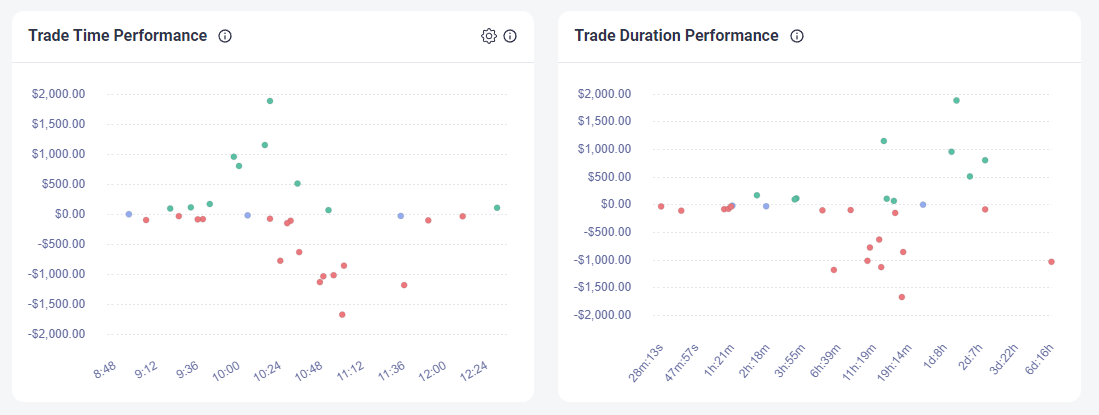
Improved:
- Chart settings in backtesting now save - Video Breakdown
Fixed:
- Imported trades from Webull get duplicated when commission and fees rules are set
Weekly Update: Sept 26, 2024
- IMPROVED FIXED NEW
- Michael TradeZella
- on 26-09-2024
Added:
- We now support Oanda via CSV upload
Improved:
- Added sessions indicator to trade page
- If you have 0 losses/wins, dashboard widgets will now show -- instead of 0
- Backtesting
- Removed "order created" confirmation page after placing an order
- QTY now stays the same after switching order types
- Adding a stop loss is no longer required when executing orders. Users can execute market orders without any profit targets or stop losses
Fixed:
- Sessions Indicator should not show on timeframes higher than 2HR
Weekly Update: Sept 19, 2024
- IMPROVED FIXED NEW
- Michael TradeZella
- on 19-09-2024
Added: Video Breakdown
- Trade duration filter added: Can now filter your trades by duration (how long you're holding trades) example: filter trades between 20 minute holds and 60 minute holds = all trades held between 20-60 mins
- Match all functionality to playbooks in filters
- Tradingview tool templates to backtesting
Improved:
- Removed 10 images per note limit
Fixed:
- IBKR - Unable to sync issues
- Points shown as 0 on the RecentOpen trades widget
Weekly Update: Sept 12, 2024
- FIXED NEW
- Michael TradeZella
- on 12-09-2024
Added:
- Average drawdown stat add
- Filters: Video breakdown
- UX redesign
- Introduce exclude functionality to symbol, tags, and playbook
- Introduce match all functionality to tags
- Add points view
- Add pips view
- Tradingview's multi-chart integration into backtesting
- Introduction to backtesting settings for all users
- Notebook text editor - removed box frame/outline
Fixed:
- VWAP indicator isn't shown on charts
- Charles Schwab sync trades not importing
- TraderLocker sync - some trade executions are not getting imported via the sync
- Advanced calendar - monthly stat is shown with $ irrespective of users currency
- Performance - dashboard calendar is too slow
- Trade page - chart doesn't change lightdark mode unless page is refreshed
- Filtering - trades that don't have filtering option get in the filter results
- Backtesting
- When editing an existing backtesting session; the ''type'' is set to forex as default
- No indication that Symbol is mandatory field on session creation
Weekly Update: August 29, 2024
- FIXED NEW
- Michael TradeZella
- on 29-08-2024
Added:
- Max drawdown stat widget - help article
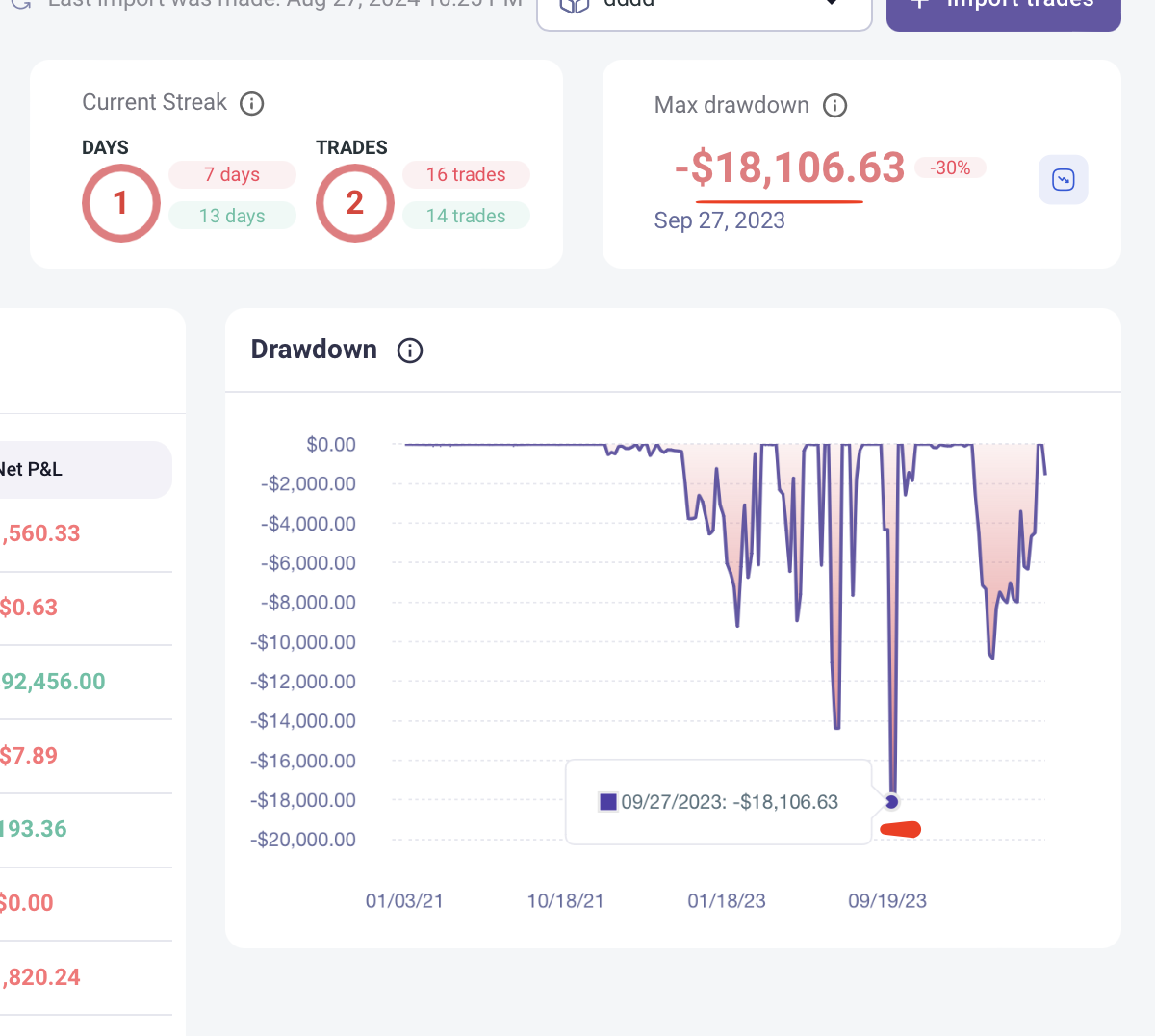
Fixed:
- Unable to edit note title unless refreshing the page
- 7 Figure P/L doesn't fit weekly stat in advanced calendar
- Clicking on TZ logo doesn't take you anywhere
- Hide orders & hide prices setting adjustments in backtesting
- VWAP indicator not showing on charts
- $ sign is shown for all views on advanced calendar
Weekly Update: Aug 22, 2024
- FIXED NEW
- Michael TradeZella
- on 22-08-2024
Added:
- Sessions indicator to backtesting Help video
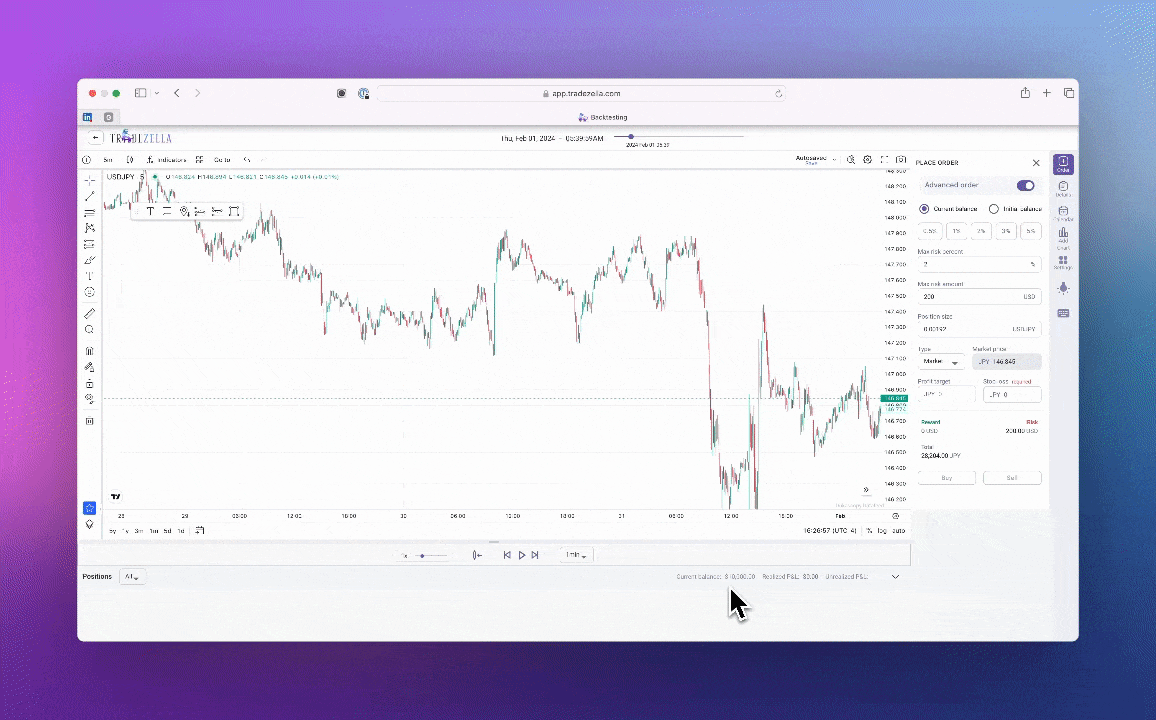
Improved:
- N/A
Fixed:
- Not allowing 0 in quantity during manual creation of a trade
- Full name not visible in account selection & playbook dropdown
- Tradovate Sync: Trades historical data not importing
Weekly Update: Aug 15, 2024
- IMPROVED FIXED
- Michael TradeZella
- on 15-08-2024
Improved:
- Allowed the ability to edit end date of backtesting sessions
- Added confirmation pop-up to the deletion of tag categories from trade page
Fixed:
- Backtesting
- Chart does not load with 1s speed outside of regular trading hours
- Move candle forwardbackward skips based on timeframe instead of speed
- Trade chart data not loading for backtested trades
- Tradovate API sync commissions issue
Weekly Update: Aug 8, 2024
- IMPROVED FIXED
- Michael TradeZella
- on 08-08-2024
Improved:
- Support jump to the execution button on different timeframes
Fixed:
- TOS Charles Schwab: File uploads failing
- Traderlocker: Handle maintenance outages
- NinjaTrader: Future Trades imported as stock trades causing P&l and trade chart issues
- Advanced Calendar:
- Inaccurate P&L calculation
- Backtesting
- Limit orders being filled before price reaches it
- Orders are not executed when created and reach target within same candle
- Candles opening and closing prices do not match in different time frames
- Trade Chart data not loading for backtested trades
- Deleting tags category freezes and then gives 404 error
Weekly Update: Aug 1, 2024
- FIXED NEW
- Michael TradeZella
- on 01-08-2024
Added:
- Go to executions button in the executions tab of the trade page
- Jump to specific candle in backtesting - help article
- Add Charles Schwab - ThinkorSwim to the file upload section
Fixed:
- Unable to place to BTCUSDT trades in backtesting
- Charles Schwab sync account not importing trades
- Removed categories are still present in trade log columns
- Stock can be placed as a decimal position if switched from cryptoforex chart in backtesting
- Save chart indicator not working on the trade page
- No chart is shown as active in Safari within backtesting
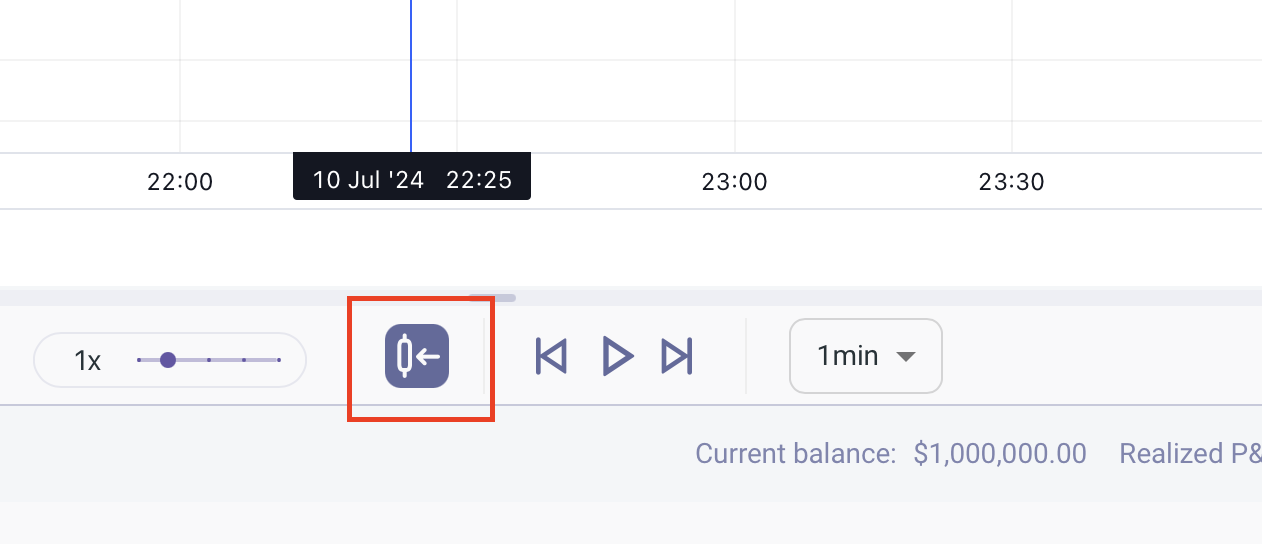
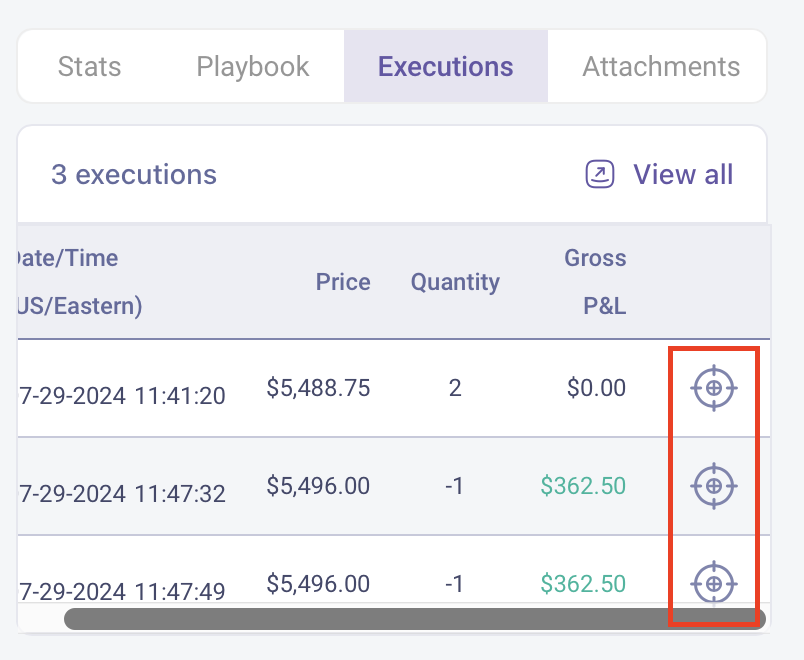
Weekly Update: July 25, 2024
- IMPROVED FIXED NEW
- Michael TradeZella
- on 25-07-2024
Added:
- Webull: Now supports futures
Improved:
- Can now delete the original tag categories (setup, mistakes, custom)
Fixed:
- Advanced calendar
- Monthly breakdowns vs calendar events not matching up
- Monthly $ stays white in dark mode
- Change view does not change currency in monthly stat
- Drop "s" from "1 days"
- All stats selected goes off for small screens
- Backtesting
- Price in the chart and order panel are different when loading up a session
- Market price doesn't change on 1 second speed
- No chart is shown as active in safari
- Showcase trade arrows on underlying chart for options trades
- TopstepX: 1 Trade imported as 2 separate trades
- Gap on crypto charts
- Missing data on trade charts - several cases
- Resolved cases with gaps/missing candles on trade charts
Weekly Update: July 18, 2024
- FIXED
- Michael TradeZella
- on 18-07-2024
Added:
- Advanced calendar widget
Fixed:
- Temporary outages with MT4/MT5
- Missing data issue on replay charts for BTC/USD trades
- Unable to load shared note due to too many images
- Removed setting "assume all imported prices are in display currency"
Weekly Update: July 11, 2024
- FIXED NEW
- Michael TradeZella
- on 11-07-2024
Added:
- DXtrade server add: BlueBerry Markets
- DXtrade server add: BrightFunded
Fixed:
- CQG file upload issue
- Backtesting crypto charts freezes on changing timeframe to weekly
- Issue with loading trading charts for AUD/USD micro futures (M6A)
- Charles Schwab duplicate execution issues
Weekly Update: July 4, 2024
- IMPROVED FIXED NEW
- Michael TradeZella
- on 04-07-2024
Added:
- Sidepanel redesign
- Added used storage to user interface under billing
- Integrated alpha capital group [DXTrade]
- Integrated futures support in auto-sync [Charles Schwab]
Improved:
- Ability to remove closed backtesting positions without needing to reverse it on the chart
- Updated list of supported forex symbols in backtesting
- Default trade rating changed from 3.5 to 0
Fixed:
- Backtesting price is changed if timeframe is changed
- Robinhood sync not working due to stock splits and missing data
- Go-to button disappearing in backtesting sessions
- Exporting notes as PDF results in blank pages
Weekly Update: June 27, 2024
- IMPROVED FIXED NEW
- Michael TradeZella
- on 27-06-2024
Added:
- 12 hour timeframe to backtesting
- TopStepX file upload
- Tradovate auto-sync
- Charles Schwab auto-sync
Improved:
- Updated tags management page with the ability to manage categories (add/edit/delete) and some UX updates
Fixed:
- Can't edit strike, put, expiry, etc in the execution tab for futures' options
- TopStepX CSV imports fail due to wrong file format
- Lightspeed CSV imports fail due to recent change from BTO/STC to B/S format